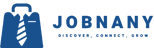FAQ
- Home
- FAQ
For Job Seekers
Jobnany is an online platform that connects job seekers with potential employers. Our advanced job-matching and smart search tools help you find the right job faster and easier.
You can sign up using your email address or social login (Google/Facebook). After registration, complete your profile and upload your resume to start applying.
Yes. Searching and applying for jobs on Jobnany is completely free for job seekers.
Browse jobs using our advanced search filters, click on the job title, and hit the “Apply Now” button. You can apply with your uploaded resume or add a custom cover letter.
Yes. You can apply for multiple positions and also save jobs to your wishlist for later.
- Keep your profile complete and up-to-date
- Upload a professional resume
- Apply actively and tailor your application
- Enable job alerts for quick responses
Yes. You can monitor your application status in the My Applications section of your dashboard.
Set your preferences (industry, location, salary, etc.) and we’ll send matching job opportunities directly to your inbox.
For Employers
Jobnany allows employers to:
- Post job openings
- Search for qualified candidates
- Shortlist applicants
- Manage applications efficiently
- Promote listings for higher visibility
Create an employer account, log in, and click on Post a Job. Fill in the required details and publish the listing.
We offer both free and premium plans. Free listings come with basic visibility. Premium plans offer enhanced exposure and candidate targeting.
Yes. Our Resume Database Access feature allows you to search, filter, and reach out to potential candidates directly.
Use the employer dashboard to view, filter, and communicate with applicants. You can also download resumes or move candidates through hiring stages
Yes. Go to My Job Posts, select the post, and choose to edit or deactivate it at any time.
Featured jobs get priority placement in search results and homepage exposure, increasing the chances of finding the right candidate faster.
Account & Privacy
Yes. We use industry-standard encryption and privacy protocols to keep your personal and professional information safe.
Yes. You can request account deletion from the Account Settings section, or contact our support team.
Log into your account and go to Settings. You can update your password, profile details, resume, and preferences anytime.
Technical & Support
Click on the Forgot Password link on the login page and follow the instructions to reset it via email.
Please visit our Help Center or contact us via the Support section. You can also email jobnannysl@gmail.com.
Jobnany supports all modern browsers (Chrome, Safari, Firefox, Edge) and works smoothly on desktop, tablet, and mobile devices.
Contact & Feedback
You can reach us through the Contact Us page or email us directly at jobnannysl@gmail.com.
We value your feedback! Visit our Feedback page or send us an email to jobnannysl@gmail.com.